To open an account, follow these steps:
- Go to XBO.com and click Open account.
- Enter your email and create a password.
- Confirm you've read through our Terms & Conditions.
- Verify your email and phone number. Then enter your full name, and age.
After completing these steps, you will have successfully completed XBO's Occasional account verification. This verification level allows you to deposit and conduct transactions with crypto. If you want to unlock crypto withdrawal, fiat transactions, and other functions, proceed with the next verification levels.