You can exchange these cryptocurrencies on XBO.com platform:
- Cardano (ADA)
- Avalanche (AVAX)
- Bitcoin (BTC)
- BNB (BNB)
- Chiliz (CHZ)
- Dogecoin (DOGE)
- Polkadot (DOT)
- IO (EOS)
- Ethereum (ETH)
- Chainlink (LINK)
- Polygon (POL)
- NEAR (NEAR)
- Shiba Inu (SHIB)
- Solana (SOL)
- TRON (TRX)
- Uniswap (UNI)
- Tether (USDT)
- USD Coin (USDC)
- Monero (XMR)
- Ripple (XRP)
- Zilliqa (ZIL)
- 0x (ZRX)
- ApeCoin (APE)
- Bitcoin Cash (BCH)
- Mines of Dalarnia (DAR)
- Dash (DASH)
- Dai (DAI)
- Ethereum Classic (ETC)
- Enjin (ENJ)
- Fantom (FTM)
- Project Galaxy (GAL)
- Gala Games (GALA)
- StepN (GMT)
- The Graph (GRT)
- Litecoin (LTC)
- Decentraland (MANA)
- THORChain (RUNE)
- Theta (THETA)
- Stellar (XLM)